Google Gemini Workspace has been transformed by the entry of its newest AI assistant, Gemini. Previously referred to as Bard but individual use, Gemini signifies a much more advanced stage compared to its predecessor, Duet AI Now an integral part of Google Workspace, Gemini enhances productivity by managing a wide array of tasks across the entire ecosystem of Google’s workspace environment.

Let’s explore how Google will integrate powerful new AI features in their Workspace productivity suite. This advanced language model outperforms all others in the field, with applications like Gmail, Docs, Sheets, Slides, Meet and more.
Unleashing Gemini’s Potential: Key Features to Know
Gemini Pro1.5 seamlessly interfaces Workspace applications like Gmail, Docs, Sheets, Slides, and Meet, with this seamless element in terms addition new functionalities there by including
- Voice-to-text email composing for mobile devices
- Automated table creation in Sheets
- Easy integration of data sources in Docs
- Real-time caption translation and meeting summaries in Meet
Let’s look how Gemini enhances each Google Gemini Workspace application
1. Gmail: Faster Email Writing
If you need some assistance in writing an email, the “Help me write” option on mobile provides voice-guided suggestions hence speeding up your email typing. Furthermore, a new tool called “instant polish” allows for rough drafts to be turned to polished emails by just clicking away.
2. Documents: Enhanced Collaboration and Visual Appeal
Tabs facilitate an organized presentation of data with a single document. Users can also enrich the documents with full-bleed cover photos, creating visually appealing presentations.
3. Sheets: Efficient Data Management
Gemini simplifies data management with new tables feature, enabling quicker organization and formatting. Users can choose from a variety of ready-made templates that you can customize according to your preferences and receive real-time notifications.
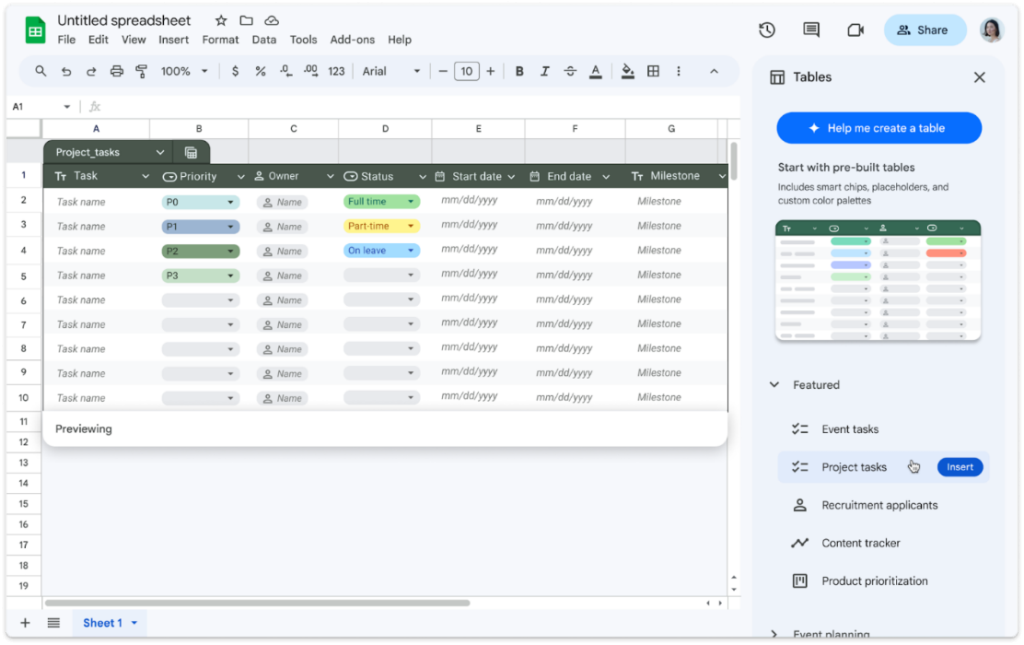
4. Slides: Effortless Creation of Stunning Presentations
Gemini’s AI capabilities assist in producing images for presentation, eliminating the need to search for stock photos. This ensures powerful and engaging presentations with minimal effort.
5. Meet: Bridging the Language Gap
Automatic caption translation in 69 languages helps to cut down linguistic barriers. The new “Take notes for me” function will make it easier to summarize sessions.
Google Meet Advances: Expanding Reach and Engagement
- Free and Easy: Host meetings for up to 1,000 people, ideal for team collaborations, departmental gatherings, and client contacts.
- Broadcasting Power: Reach up to 100,000 participants for big-scale events like announcements, training sessions, and conferences, ensuring that your message is received by a huge number of people.
- Millions on YouTube: By live broadcasting critical events like as product launches, keynote speeches, and other major announcements, you may maximize the impact and reach of your event.
- Premium Events (Extra Cost): Collaborate with Brandlive to create completely customizable webinars that can seat up to 1 million people. This service offers sophisticated features such as guest registration, thorough statistics, and personalized experiences to help you produce high-impact events.
The Gemini Future: Enhanced Features in 2025
Google plans to further enhance Gemini with features such as:
- Standalone Chat: Secure direct communication with Gemini for brainstorming and refining ideas.
- Seamless Video Creation (Stay Tuned): Prepare yourself for Google Vids, powered by Gemini, will simplify professional video production alongside Docs and Slides.
Why Switch to Google Gemini Workspace
- Increase Productivity: Accomplish more with intelligent support that handles repetitive tasks. Google Docs and Slides facilitates creation of short and clear articles that are visually attractive through animations and images.
- Work Smarter: Focus on high-impact projects. Enhance Marketing and Sales with well-structured PowerPoints that hasten deals and propagate products and services effectively.
- Improve Collaboration: Communicate more effectively within and without an organization. Use Google Meet for brief video conferences and chats, enabling instant idea sharing on projects.
Google Workspace Plans
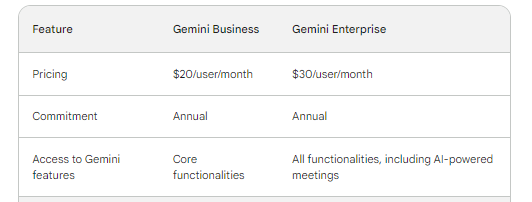
Conclusion
The expansion of Google Gemini Workspace is advancing rapidly, with continuous feature additions to Gemini on Chat, Meet, and Gmail. If you want to enhance your daily productivity, consider migrating to Google Gemini Workspace to unlock AI capabilities that will revolutionize your workflow.
As a certified Google partner, Sensiple can help you seamlessly integrate these powerful tools into your organization. Our team of experts is ready to guide you through the transition, ensuring you maximize the benefits of Gemini’s AI features to boost your productivity and efficiency.
Ready to transform your workspace with the latest AI technology? Visit our website for more information and discover how Sensiple can support your journey to a smarter, more efficient work environment.
About the Author:

Sririya Selvam is a system analyst with 2.5 years of experience in Contact Center AI technologies. She is a certified Google Cloud Professional Machine Learning Engineer and specializes in programming with JavaScript and Node.js. She has successfully managed various projects utilizing Dialogflow ES & CX, Contact Center Services, and Google Cloud Platform (GCP).







