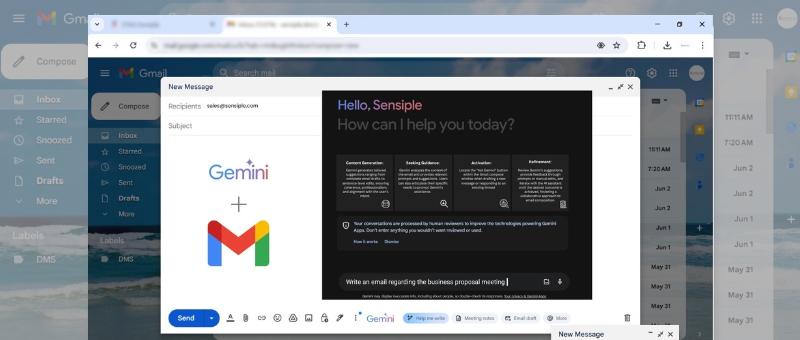In our increasingly digital world, email remains a cornerstone of communication, serving as a vital tool for professional interactions, collaboration, and information exchange. However, crafting effective emails can be challenging due to time constraints, clarity, and professionalism. Fortunately, the advancements in AI technology have paved the way for innovative solutions like Gemini, an AI-powered assistant within Gmail, designed to streamline workflow and enhance communication effectiveness. This blog will explore the nuances of collaborating with Gemini, offering detailed insights into its features, benefits, limitations, and prospects.
Unveiling Gemini: Your AI Companion in Gmail
At the recent Google Cloud Next 2024 event in Las Vegas, Google introduced new features for their Gemini AI, including integration within Gmail for users subscribed to the Google One AI Premium plan. This development aims to enhance productivity and creativity for subscribers. Gemini leverages Google’s state-of-the-art language model technology to provide personalized assistance within the Gmail ecosystem, accessible for Google One AI Premium subscribers.
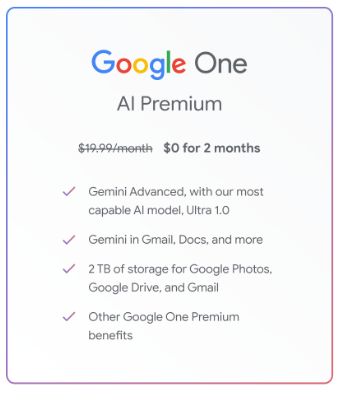
Collaborating with Gemini: A Step-by-Step Exploration
- Activation: Locate the “Ask Gemini” button within the Gmail compose window when drafting a new message or responding to an existing thread
- Seeking Guidance: Upon activation, Gemini analyzes the context of the email and provides relevant prompts and suggestions. Users can also articulate their specific needs to prompt Gemini’s assistance.
- Content Generation: Drawing from its vast knowledge base and language understanding capabilities, Gemini generates tailored suggestions ranging from complete email drafts to sentence-level edits, ensuring coherence, professionalism, and alignment with the user’s intent.
- Collaboration & Refinement: Users can review Gemini’s suggestions, provide feedback through prompts or manual edits, and iterate with the AI assistant until the desired outcome is achieved, fostering a collaborative approach to email composition.
- Send with Confidence: Once satisfied with the final draft, users can confidently send their email, knowing that Gemini’s assistance has helped refine their message for maximum clarity and impact.
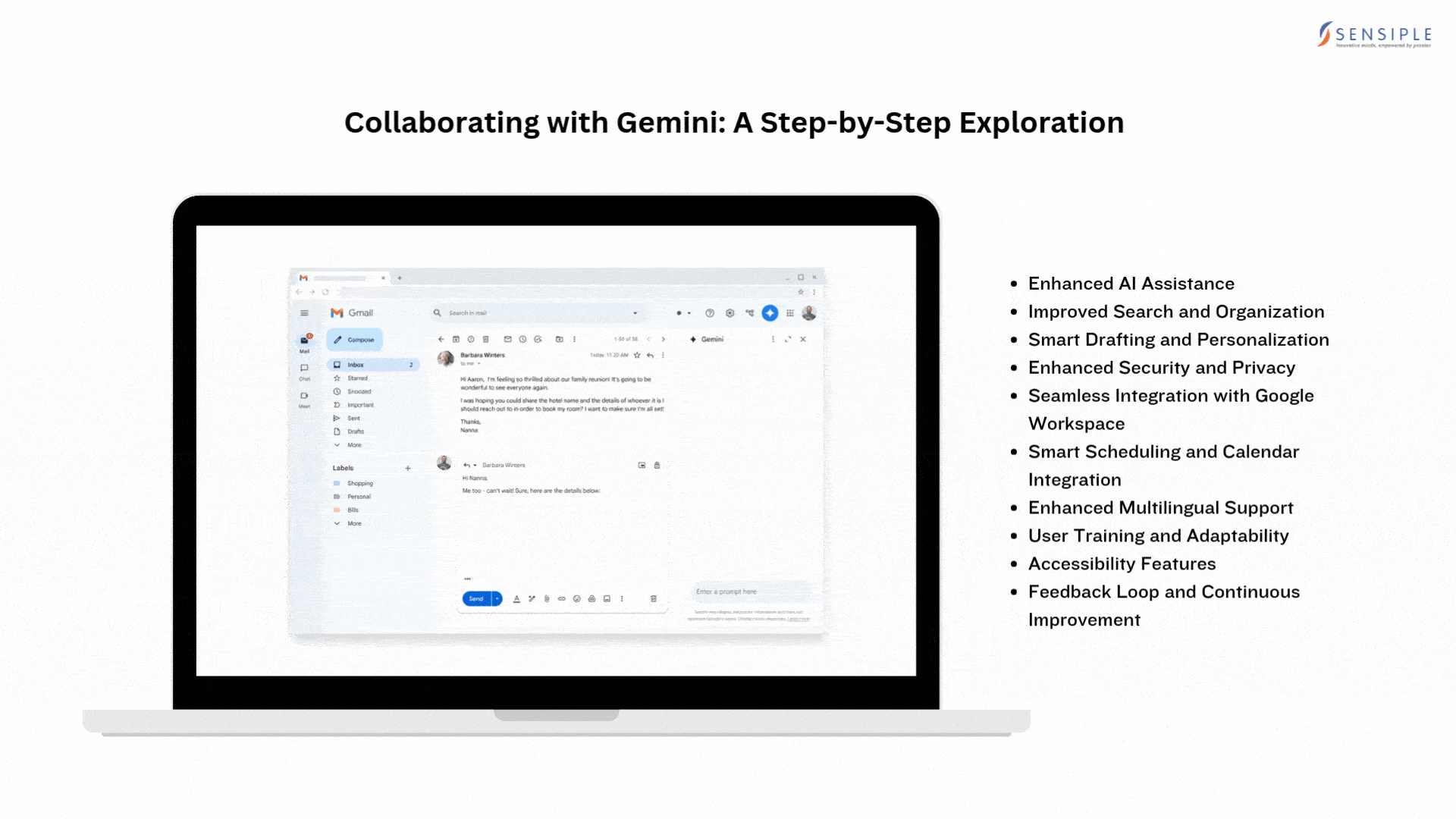
Exploring Gemini’s Advanced Features and Capabilities
Beyond its basic functionality, Gemini offers a range of advanced features and capabilities designed to further enhance email collaboration:
- Drafting from Scratch: Users can bypass the blank screen dilemma by outlining their message objectives, allowing Gemini to generate complete email drafts tailored to their specifications.
- Refining Existing Text: Gemini’s assistance extends to enhancing the clarity, tone, and conciseness of existing email content, providing valuable suggestions for edits and improvements.
- Overcoming Writer’s Block: With its diverse prompts and suggestions, Gemini serves as a reliable resource for overcoming writer’s block, inspiring creativity and facilitating the creation of engaging and impactful emails.
- Maintaining Consistent Style: Over time, Gemini learns the user’s writing style and preferences, ensuring that emails maintain a consistent tone and voice, reinforcing brand identity and communication effectiveness.
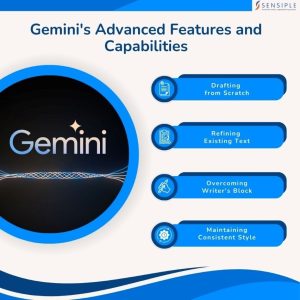
Unlocking the Benefits of Collaboration with Gemini
Collaborating with Gemini offers a multitude of benefits that enhance productivity, communication clarity, and confidence:
- Enhanced Productivity: By automating repetitive tasks such as drafting standard greetings and closings, Gemini frees up valuable time for users to focus on higher-value activities.
- Improved Communication Clarity: Gemini’s suggestions and enhancements ensure that messages are conveyed clearly and effectively, minimizing the risk of misunderstandings or misinterpretations.
- Reduced Errors & Typos: With Gemini’s assistance, users can minimize the occurrence of typos and grammatical errors, projecting a professional image and enhancing the credibility of their communication.
- Greater Confidence in Communication: With Gemini’s support, users can feel confident in the quality and impact of their emails, knowing that they have received expert assistance in crafting clear, concise, and professional messages.
Understanding the Limitations: Addressing Challenges in AI-powered Email Collaboration
While Gemini offers significant advantages, it is essential to acknowledge and address its limitations:
- Limited Access: The current accessibility of Gemini is restricted to specific Google Workspace plans, potentially limiting its immediate user base. Advocacy for broader access within Google Workspace plans could facilitate wider adoption and utilization.
- Overreliance on AI: Depending too heavily on AI-generated text may compromise the personal touch and authenticity of communication. Human review and editing are essential to ensure that messages align with the sender’s tone and intent.
- Nuance & Context: AI technology may struggle with subtle nuances or highly contextual situations, necessitating clear instructions and human oversight to mitigate potential misunderstandings.
- Evolving Technology: As AI technology continues to evolve, occasional errors or unexpected outputs may occur. User feedback and reporting are critical for identifying areas for improvement and ensuring the ongoing refinement of Gemini’s capabilities.
Looking Ahead: Prospects and Possibilities for Gemini
The future holds immense potential for Gemini, with exciting possibilities on the horizon:
- Advanced Personalization: Gemini could evolve to seamlessly adapt to users’ writing styles and preferences, crafting emails that resonate with their unique voice and personality, further enhancing communication authenticity and effectiveness.
- Contextual Awareness: Integration with calendar events, past interactions, and contextual cues could enable Gemini to suggest content highly relevant to specific situations, further streamlining email composition and enhancing message relevance and impact.
- Enhanced Integration with Productivity Tools: Imagine seamless collaboration between Gemini and other productivity tools such as project management platforms or customer relationship management systems, facilitating a more cohesive and streamlined workflow.
Additional Considerations for Effective Collaboration
To maximize the effectiveness of collaboration with Gemini, consider the following:
- Training & User Feedback: Providing consistent feedback through prompts and manual edits helps Gemini learn users’ preferences and writing styles over time, leading to more accurate and personalized suggestions aligned with their communication goals.
- Data Security & Privacy: Familiarize yourself with Google’s data collection practices related to Gemini, ensuring that you understand how your data is used and stored. Responsible data management practices are essential for maintaining privacy and security when leveraging AI-powered tools.
Conclusion: Leveraging the Power of AI for Effective Email Communication
In conclusion, collaborating with Gemini in Gmail marks a significant advancement in email communication. By leveraging the power of AI, Gemini enables users to streamline their workflow, improve communication clarity, and enhance professionalism in their email exchanges. As technology continues to evolve, we can expect even more innovative features that will transform how we interact and communicate in the digital era.
Sensiple: Where Innovation Meets Excellence
Sensiple, a certified Google partner, can effortlessly integrate Gemini with Gmail, streamlining your workflow. At Sensiple, we believe in equipping organizations with cutting-edge technology to achieve success. Integrating Gemini with Gmail is just one of the many ways we help you stay ahead in the digital era.
Visit Sensiple now to learn more about our AI-powered solutions and how they can help you revolutionize your communication
About the Author:
 Nalini Priya Arumugam,an IVR Developer at Sensiple, brings two years of specialized experience in IVR solutions. She has a strong command of JavaScript and Node.js, and has effectively handled various projects involving Twilio, Google Cloud Platform (GCP), Amazon Web Services (AWS), Contact Center Services, and Dialogflow.
Nalini Priya Arumugam,an IVR Developer at Sensiple, brings two years of specialized experience in IVR solutions. She has a strong command of JavaScript and Node.js, and has effectively handled various projects involving Twilio, Google Cloud Platform (GCP), Amazon Web Services (AWS), Contact Center Services, and Dialogflow.